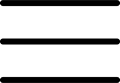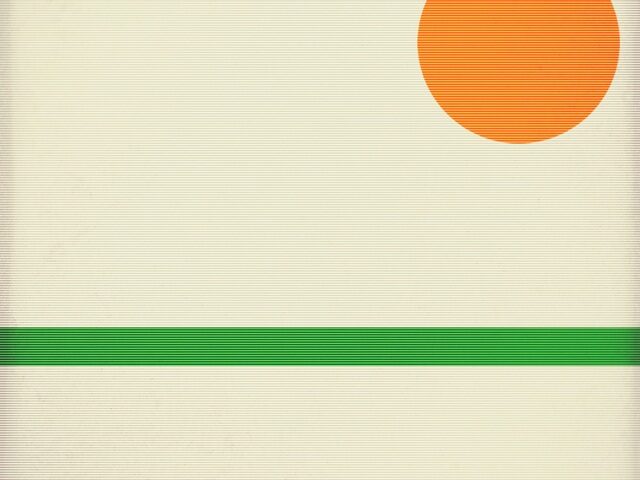A lot of people wonder if they need a graphic card and driver when it comes to music production. Since music consideration is mainly related to sound and other relevant aspects, not many are sure about the role of graphics cards. An important thing to note is that a smooth and responsive workflow is vital for music producers.
Every click, knob turn, and instrument needs to translate seamlessly into the digital realm. In order to achieve this smooth workflow, the graphics driver plays a critical role. This article explores the connection between graphics drivers and music production software.
We’ll delve into how drivers work, how they affect performance, and how studio professionals can optimize their systems for the best possible experience. But before that, let’s explore the difference between a graphic driver and a graphic card.
Understanding Graphics Drivers: How Are They Different From Graphic Cards?
Some people might confuse a graphics card to be the same as a graphics driver. While both of them are integral for the functionality, they are two different things. The key difference between a graphics card and a graphics driver lies in their nature. The graphics card is a physical piece of hardware installed in your computer.
It’s a specialized processor designed for handling graphics-intensive tasks. On the other hand, graphics Driver is a software program that acts as a bridge between your operating system and the graphics card. It translates the instructions sent by the operating system (what the user wants to see) into a language the graphics card understands (specific calculations).
How Outdated or Buggy Drivers Can Affect Performance
An important thing to note is outdated or buggy drivers can negatively impact performance. Therefore, you should update graphics drivers from time to time so it doesn’t impact the performance. Many people don’t take this seriously, but it can have a significant impact on the overall performance.
For instance, outdated drivers may not utilize the full capabilities of your GPU. As a result, it may lead to bottlenecks and slower audio processing for tasks like plugins and virtual instruments.

Why is a Graphic Driver Important in the Performance of Music Production Software in Studios?
The primary function of a graphics driver is to act as a translator between your operating system and your graphics processing unit (GPU). The GPU is a powerful hardware component responsible for rendering visuals on your screen.
The driver interprets the commands sent by the operating system and translates them into instructions the GPU can understand. This allows you to see smooth animations, complex graphics, and high-resolution visuals. But the influence of graphics drivers extends beyond just visuals.
Modern music production software heavily utilizes the GPU for various tasks, even if the final output isn’t a visual product. Here’s how:
- Audio Processing: Many modern plugins and effects leverage the GPU for faster audio processing. This can include tasks like convolution reverb, real-time sample manipulation, and complex equalization.
- Software Instruments: Virtual instruments, particularly those with realistic sample libraries, rely on the GPU for efficient sample playback and synthesis.
- User Interface Rendering: While not the primary focus, a smooth and responsive user interface can significantly impact workflow. Modern DAWs (Digital Audio Workstations) often utilize the GPU for faster rendering of the user interface and visual elements.
All in all, the graphics driver acts as a silent conductor. It ensures that the GPU efficiently handles these behind-the-scenes tasks. As a result, it will ultimately contribute to a more responsive and stable music production experience.

Optimizing Your Studio System for Smooth Performance
To make the most out of the GPU, you need to optimize the studio system for smooth performance. Here are some steps studio professionals can take to ensure their graphics drivers are optimized for music production:
Keep Drivers Updated
As mentioned before, it is crucial to keep your drivers updated. Therefore, you should regularly check for and install the latest drivers for your graphics card directly from the manufacturer’s website (e.g., NVIDIA, AMD).
Studio Driver Options
Some graphics card manufacturers offer specialized “Studio Drivers” optimized for professional creative applications, including music production software. These drivers often prioritize stability and performance over raw graphical features.
Disable Unnecessary Features
Many graphics drivers come with features geared towards gamers, such as image sharpening or frame rate optimization. While these features might be beneficial for gaming, they can potentially add overhead and latency for music production tasks. This is why you should consider disabling them in the driver settings.
Monitor System Resources
Last but not least, use software tools like Task Manager (Windows) or Activity Monitor (Mac) to monitor GPU usage. If you see your GPU consistently maxed out while working with music production software, it might be a sign that a driver update or performance optimization is needed.
The Role of Graphics Driver in Music Production Software Performance – Final Words
Understanding the role of graphics drivers in music production is vital. It will allow you to streamline the workflows when it comes to music production. Furthermore, implementing some simple optimization techniques can allow studio professionals to significantly enhance the performance of their music production software.
However, it is important to keep drivers updated, use specialized studio drivers, and manage system resources effectively. All of this will lead to a smoother, more responsive workflow, allowing musicians to focus on what matters most – creating music. So what are you waiting for? It is time to leverage GPUs and graphics drivers to enhance the performance of music production software in your studios.