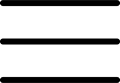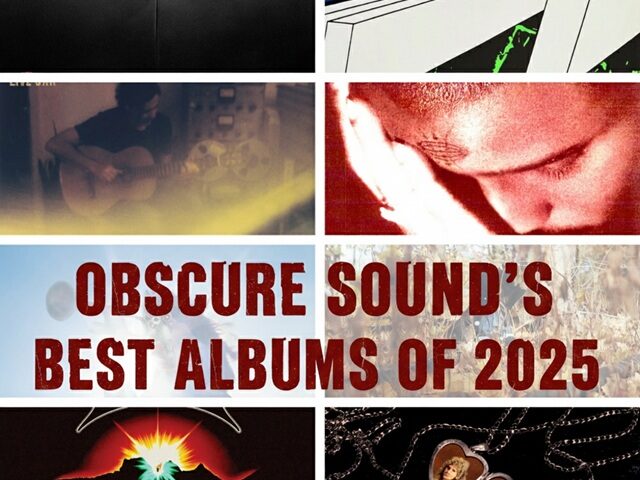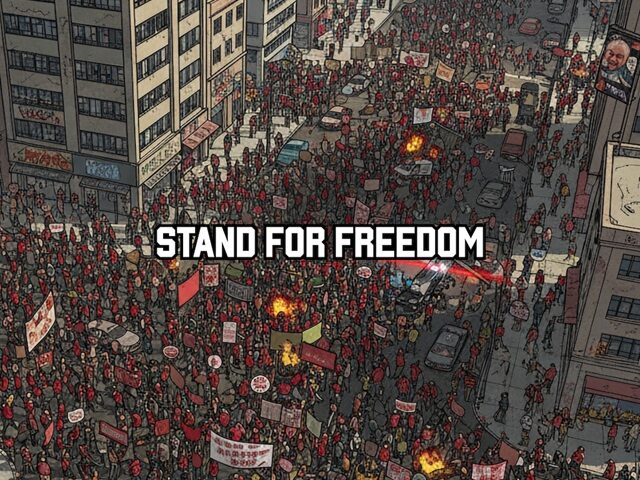Mixing and mastering can involve more than just getting things to sound clear and balanced. Loudness plays a role in how a song is heard once it’s uploaded to a streaming platform. Tracks that are too loud may get turned down. Tracks that are too quiet may not match other songs in a playlist. For artists starting out, understanding LUFS and its connection to loudness normalization can help avoid surprises after release.

What is LUFS?
LUFS stands for Loudness Units Relative to Full Scale. It’s a way to measure how loud a song feels to the listener, rather than just how high the peaks go. Unlike LUFS meters, peak and RMS meters usually don’t reflect perceived loudness. LUFS takes human hearing into account, especially how we hear different frequencies and volumes over time.
Integrated LUFS measures the loudness of a full track from start to finish. Short-term LUFS looks at a smaller window, like the last few seconds. These measurements give engineers a clearer picture of loudness as it will actually be heard.
Why do Streaming Platforms use loudness normalization?
When songs play back at very different volumes, listeners may need to keep adjusting the volume knob. To prevent this, streaming platforms apply loudness normalization. This process turns tracks up or down so they fit a target loudness range.
Normalization doesn’t change your original file. Instead, it affects how the song plays back on that platform. A very loud master might get turned down, while a quiet mix might get boosted. Each platform has its own targets, so no single LUFS value fits every service.
What are the target levels for the major platforms?
Most major streaming platforms aim for integrated loudness values in this general range:
Spotify: -14 LUFS
Apple Music: -16 LUFS
YouTube: -14 LUFS
TIDAL: -14 LUFS
Amazon Music: -13 LUFS
Soundcloud: -14 LUFS
These values are subject to change, but many mastering engineers use -14 LUFS as a reference point because it fits several platforms. Keep in mind, though, that it’s not required to hit the exact number. The goal is to land near enough that normalization doesn’t significantly change the track’s feel.
How loudness impacts the dynamic range of your song
Dynamic range refers to the difference between the quietest and loudest parts of a track. More loudness usually means more compression or limiting. This can reduce the contrast between soft and loud parts. In genres where energy and punch are important, losing that contrast may change how the track feels.
Too much loudness can also create distortion or clipping, especially during playback normalization. Tracks with more headroom and less aggressive limiting often maintain better clarity and punch when adjusted by the platform.
The genre of music impacts the loudness targets you should aim for
Some genres tend to be mastered louder than others. For example, electronic and hip-hop tracks often sit closer to -8 to -10 LUFS before normalization, while acoustic, classical, or ambient tracks may land closer to -16 LUFS or even lower.
There’s no one-size-fits-all loudness target that works for every genre. However, aiming for balance within your genre can help avoid unintended results when your track is played in a playlist or shuffled with similar music. Loudness targets often follow genre expectations, not platform rules.
Some artists choose to use automated mastering services that are genre-aware for final mastering. LANDR Mastering is one of the more accessible options for this. It analyzes your track and applies processing based on genre characteristics and loudness targets.
The effects of limiting and compression at the mastering stage
Compression and limiting are tools that control the dynamic range of a track. Compression reduces the volume of loud parts and boosts quieter ones. Limiting prevents audio from going above a certain threshold.
When used carefully, these tools can help meet loudness goals without distorting the track. Overuse can flatten dynamics and introduce unwanted artifacts. A limiter at the end of the chain can help catch any peaks, but aggressive limiting will lead to distortion or pumping effects, especially on vocals or transients.
Tools for managing loudness and how they should be used
Luckily, several free and paid tools exist on the market that can help you shape loudness during the mixing and mastering process.
Metering plugins, such as Youlean Loudness Meter, help you track integrated LUFS, true peak, and dynamic range.
Limiters, such as FabFilter Pro-L or Ozone Maximizer, let you set a ceiling and adjust how much gain reduction happens.
Loudness analyzers, such as Loudness Penalty Analyzer, let you simulate how your song will sound on streaming platforms before release.
AI mastering services like LANDR Mastering can be used to get high-quality masters that are the right loudness for your genre of music.
Using these tools during mixing or mastering can help avoid surprises once you go to release your song.
Loudness numbers shouldn’t be the main focus
It’s pretty common to finish a mix, load up a LUFS meter, and start second-guessing everything based on the number you see. That can feel a bit overwhelming, especially if it’s your first few tracks. Hitting the right loudness target might seem like the final piece, but it’s often just one part of the process.
What tends to help more is stepping back and asking how the track actually comes across. If something feels off, maybe the kick is too buried, or the vocals sit too far forward, it usually isn’t about LUFS. A loudness meter won’t show masking, tonal balance, or over-compression. Those things often affect how a listener hears your music much more than whether the mix is sitting at -13 or -15 LUFS.
Many artists use LUFS as a reference point without letting it control the entire process. Loudness tools work best when the mix already feels balanced and intentional. Once the track holds up on its own, LUFS can help fine-tune the final level, but chasing a number too early can sometimes get in the way of decisions that matter more to the actual sound.
So when in doubt, take some time to listen to your track and contemplate the mixdown. Does it faithfully represent your style and the overall feel you’re going for? Once you get there, settling on the right loudness with the help of a LUFS meter is a final step that will pay off when it’s time to share your music with the world.