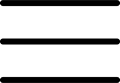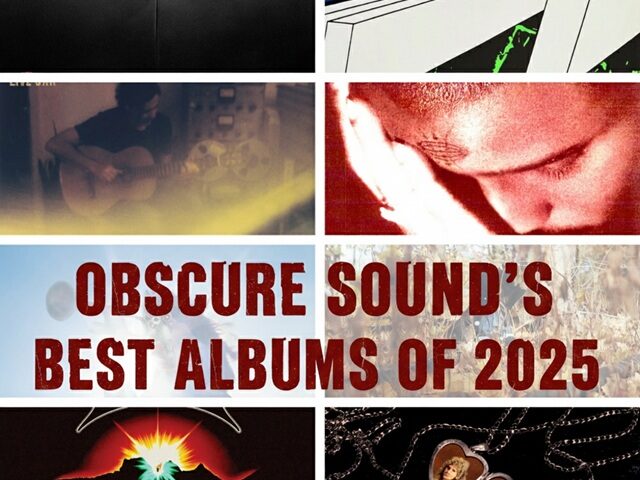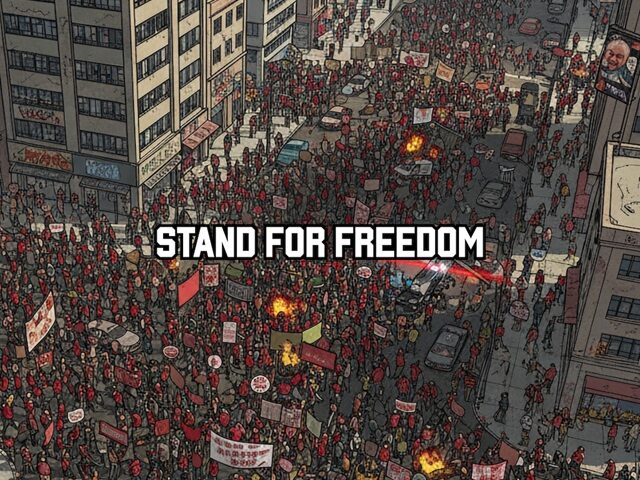Car enthusiasts and design aficionados have discovered a revolutionary way to explore automotive customization without the hefty price tag. 3DTuning delivers an immersive virtual garage where creativity meets precision engineering, allowing users to modify thousands of vehicle models with professional-grade tools. This innovative platform bridges the gap between imagination and reality, offering a risk-free environment to experiment with modifications before committing to real-world changes.

Why Digital Car Customization Matters
The automotive customization industry generates billions annually, yet most enthusiasts struggle to visualize modifications before purchase. 3DTuning solves this challenge by providing photorealistic 3D rendering technology that showcases every detail—from subtle paint adjustments to dramatic body kit installations. Users can rotate vehicles 360 degrees, examining modifications from every angle with lighting effects that mirror showroom conditions.
Research from automotive design communities reveals that visualization tools reduce buyer’s remorse by helping enthusiasts make informed decisions about expensive modifications. The platform serves multiple audiences: weekend tuners planning their next project, professional designers prototyping concepts, and automotive students learning modification principles.
Comprehensive Customization Arsenal
3DTuning’s feature set rivals professional CAD software while maintaining accessibility for beginners:
Vehicle Library
- 1,000+ car models spanning classic muscle cars to modern supercars
- Motorcycles, trucks, and SUVs across multiple manufacturers
- Regular updates introducing latest automotive releases
- Historical vehicles for restoration project planning
Modification Categories
- Body kits and aerodynamic components
- Wheel designs with diameter and offset adjustments
- Suspension height modifications for stance customization
- Paint colors including matte, metallic, and chrome finishes
- Window tinting with varying darkness levels
- Interior upgrades and color schemes
The platform’s intuitive interface eliminates the learning curve typically associated with 3D modeling software. Drag-and-drop functionality allows instant part swapping, while advanced sliders provide precise adjustments for offset, camber, and ride height—technical specifications that serious tuners demand.
Performance on Larger Screens
While 3DTuning functions as a mobile and web application, PC usage unlocks significant advantages. Desktop processing power enables smoother rendering of complex modifications, particularly when applying multiple changes simultaneously. Larger monitors showcase intricate details—brake caliper colors, carbon fiber weave patterns, and custom decal placement—that mobile screens cannot adequately display.
Keyboard shortcuts accelerate workflow for power users, and mouse precision surpasses touchscreen accuracy when fine-tuning suspension geometry or aligning body panels. Professional designers appreciate dual-monitor setups, comparing multiple design iterations side-by-side while referencing inspiration galleries.
Community and Sharing Features
The platform extends beyond solo design sessions through integrated social features. Users share creations with a global community of automotive enthusiasts, gathering feedback and inspiration from thousands of uploaded designs. Industry experts note that collaborative platforms foster creativity, exposing users to modification combinations they might never consider independently.
Popular builds accumulate likes and comments, creating a competitive environment that pushes design boundaries. Many users report discovering their signature style through community interaction, refining their aesthetic preferences by studying trending designs across different automotive genres.
Installing 3DTuning on Windows PC
Access the full 3DTuning experience on your desktop through 3dtuning using BlueStacks emulator. Download BlueStacks from their official website and complete the straightforward installation wizard. Launch the emulator, sign into your Google account, then open the Play Store. Search for “3DTuning” and click Install—the application automatically configures for optimal PC performance. Within minutes, you’ll access the complete mobile experience with desktop advantages: enhanced graphics, keyboard controls, and superior processing capabilities for complex modifications.
Value Proposition for Enthusiasts
3DTuning eliminates costly trial-and-error from automotive modification projects. Rather than purchasing incompatible parts or discovering aesthetic mismatches after installation, users preview complete builds digitally. This approach saves hundreds or thousands of dollars while accelerating decision-making processes. The free access model democratizes automotive design, previously restricted to professionals with expensive software licenses.
Whether planning a weekend project, exploring career possibilities in automotive design, or simply indulging passion for vehicles, 3DTuning provides professional-grade tools without financial barriers. The PC experience maximizes this value through superior performance and expanded creative possibilities.